How To Install Infinity Box
Drivers installation
1. Please, follow instruction exactly like described below
2. Do not connect box/dongle to PC before installation
Note: "x:" means drive where Infinity-Box was installed (f.e. "C:" or "D:")
W2K/XP/Vista
1. Run: x:\Program Files\InfinityBox\Drivers\Box\e-gate_W2k_XP_Vista\Setup_W2k_XP.exe or Setup_Vista.exe
2. Connect box (dongle) to PC USB port, your system have three new devices:
1. e-gate Virtual Reader Enumerators -> e-gate Virtual Reader Enumerator
2. Smart card readers -> e-gate USB Smart card reader
3. e-gate USB Smart Cards -> e-gate USB Smart Card
3. Connect box to PC USB port and select drivers: x:\Program Files\InfinityBox\Drivers\Box\FTDI
W98/ME
1. Run: x:\Program Files\InfinityBox\Drivers\Box\VC6Redist\vcredist.e xe
2. Reboot PC
3. Run: x:\Program Files\InfinityBox\Drivers\Box\Smart Card Base Components\SCBase.exe
4. Reboot PC
5. Run: x:\Program Files\InfinityBox\Drivers\Box\e-gate_W98_Me\Setup.exe
6. Reboot PC
7. Connect box (dongle) to PC USB port, your system have three new devices:
1. e-gate Virtual Reader Enumerators -> e-gate Virtual Reader Enumerator
2. Smart card readers -> e-gate USB Smart card reader
3. e-gate USB Smart Cards -> e-gate USB Smart Card
8. Connect box to PC USB port and select drivers: x:\Program Files\InfinityBox\Drivers\Box\FTDI
9. Reboot PC
Check installation results
Open "Device Manager" and check that the next devices exist in system:
Note: COM port No can be different than on picture above. Please,
remember COM port No in your system and select it when you start
Infinity-Box software.
How to unlock and flash Alcatel-c700, c701, c707, c717, c825 etc.
How to flash:
1. Make full flash backup before any operation for emergency case !
2. Select firmware that you want and write flash
3. If phone can't power-on after flashing flash it again:
. be sure that "Smart write option is checked in "Flash" page
. be sure that "Fix security area" option is checked in "Settings" page
. be sure that "Enhanced security fix method" option is checked in "Settings" page
4. If phone can't Oower-On make "Format ffs" in "complete" mode
5. Press and hold phone "Power" button for a long time (up to 1-2 min) to make phone Powered-On after flash/format
After flash process: Power-On and Power-Off phone 4-5 times to be sure that everything is Ok.
If software say that new firmware detected please make this:
1. read full flash
2. send "backup_flash..." and "backup_system_log..." files to InfinityBoxSupport@gmail.com or upload to rapidshare.com and send link
How to unlock:
1. Flash phone with non-locked firmware
Infinity-Box "Chinese Miracle": How to repair Imei
There are several Imei repair methods, if one method failed you need to use other method:
=== Method-1: use it as a first step to repair Imei
cable: use Rx/Tx/Gnd cable or original USB cable from phone package
1. set Imei method to "mode-1"
2. press "Write" button
3. in case of connection problems try to enter in phone service menu and enable COM port according to the next instruction:
How to enable COM port for Imei repair procedure:
1. Power-On phone
2. Enter one of the next codes (try one by one):
*#110*01#
*#3646633#
*#3338913#
*#42253646633#
*#0966#
3. enable COM port: -> Device -> Set UART -> PS -> UART1/115200
4. be sure that phone not in "sleep" mode, LCD light must be On. If LCD is black, shortly press phone "Power" button
5. write Imei
=== Method-2: use it as a second step to repair Imei
cable: use Rx/Tx/Gnd cable
1. set Imei method to "mode-2"
2. press "Write" button
=== Method-3: use it as last step, also good method for 2nd CPU Imei for Dual-SIM phones
cable: use Rx/Tx/Gnd cable
1. set Imei method to "mode-3"
2. press "Write" button
"ChineseMiracle": how to repair "reboot with SIM card"
1. make full flash backup for emergency case (use 921000 speed for fast operation)
2. select "safe format method"
3. make "format ffs"
4. remove/install battery
5. press and hold phone "Power" button during 30-40 sec to make phone powered-on
if phone Ok go to step-6
if phone not Ok, go to step 2 and select "complete format method"
6. restore original imei
Drivers installation
1. Please, follow instruction exactly like described below
2. Do not connect box/dongle to PC before installation
Note: "x:" means drive where Infinity-Box was installed (f.e. "C:" or "D:")
W2K/XP/Vista
1. Run: x:\Program Files\InfinityBox\Drivers\Box\e-gate_W2k_XP_Vista\Setup_W2k_XP.exe or Setup_Vista.exe
2. Connect box (dongle) to PC USB port, your system have three new devices:
1. e-gate Virtual Reader Enumerators -> e-gate Virtual Reader Enumerator
2. Smart card readers -> e-gate USB Smart card reader
3. e-gate USB Smart Cards -> e-gate USB Smart Card
3. Connect box to PC USB port and select drivers: x:\Program Files\InfinityBox\Drivers\Box\FTDI
W98/ME
1. Run: x:\Program Files\InfinityBox\Drivers\Box\VC6Redist\vcredist.e xe
2. Reboot PC
3. Run: x:\Program Files\InfinityBox\Drivers\Box\Smart Card Base Components\SCBase.exe
4. Reboot PC
5. Run: x:\Program Files\InfinityBox\Drivers\Box\e-gate_W98_Me\Setup.exe
6. Reboot PC
7. Connect box (dongle) to PC USB port, your system have three new devices:
1. e-gate Virtual Reader Enumerators -> e-gate Virtual Reader Enumerator
2. Smart card readers -> e-gate USB Smart card reader
3. e-gate USB Smart Cards -> e-gate USB Smart Card
8. Connect box to PC USB port and select drivers: x:\Program Files\InfinityBox\Drivers\Box\FTDI
9. Reboot PC
Check installation results
Open "Device Manager" and check that the next devices exist in system:
Note: COM port No can be different than on picture above. Please,
remember COM port No in your system and select it when you start
Infinity-Box software.
How to unlock and flash Alcatel-c700, c701, c707, c717, c825 etc.
How to flash:
1. Make full flash backup before any operation for emergency case !
2. Select firmware that you want and write flash
3. If phone can't power-on after flashing flash it again:
. be sure that "Smart write option is checked in "Flash" page
. be sure that "Fix security area" option is checked in "Settings" page
. be sure that "Enhanced security fix method" option is checked in "Settings" page
4. If phone can't Oower-On make "Format ffs" in "complete" mode
5. Press and hold phone "Power" button for a long time (up to 1-2 min) to make phone Powered-On after flash/format
After flash process: Power-On and Power-Off phone 4-5 times to be sure that everything is Ok.
If software say that new firmware detected please make this:
1. read full flash
2. send "backup_flash..." and "backup_system_log..." files to InfinityBoxSupport@gmail.com or upload to rapidshare.com and send link
How to unlock:
1. Flash phone with non-locked firmware
Infinity-Box "Chinese Miracle": How to repair Imei
There are several Imei repair methods, if one method failed you need to use other method:
=== Method-1: use it as a first step to repair Imei
cable: use Rx/Tx/Gnd cable or original USB cable from phone package
1. set Imei method to "mode-1"
2. press "Write" button
3. in case of connection problems try to enter in phone service menu and enable COM port according to the next instruction:
How to enable COM port for Imei repair procedure:
1. Power-On phone
2. Enter one of the next codes (try one by one):
*#110*01#
*#3646633#
*#3338913#
*#42253646633#
*#0966#
3. enable COM port: -> Device -> Set UART -> PS -> UART1/115200
4. be sure that phone not in "sleep" mode, LCD light must be On. If LCD is black, shortly press phone "Power" button
5. write Imei
=== Method-2: use it as a second step to repair Imei
cable: use Rx/Tx/Gnd cable
1. set Imei method to "mode-2"
2. press "Write" button
=== Method-3: use it as last step, also good method for 2nd CPU Imei for Dual-SIM phones
cable: use Rx/Tx/Gnd cable
1. set Imei method to "mode-3"
2. press "Write" button
"ChineseMiracle": how to repair "reboot with SIM card"
1. make full flash backup for emergency case (use 921000 speed for fast operation)
2. select "safe format method"
3. make "format ffs"
4. remove/install battery
5. press and hold phone "Power" button during 30-40 sec to make phone powered-on
if phone Ok go to step-6
if phone not Ok, go to step 2 and select "complete format method"
6. restore original imei