Testpoint Guide
Here's my take on doing testpoints:
Tools needed from top to bottom:
''1. T6 (for most moto phones) OR T5 (for L6) Screwdriver
2. Dremel Cordless drill with 2 speed settings and a tungsten carbide cutting bit (Dremel Part # 9906)
3. A dental pick (or if you can't get your hands on one, try to get an awl from the hardware store)
4. Exacto Knife
5. Testpoint Location (Download and unzip Testpoint Locations)
Not in picture (a small sewing needle taped on the blunt end - just to make it easier to hold)

There are just 9 easy steps to doing this:
Step 1: Remove the Screws. (I don't think you guys need any help on this)
Step 2: Remove board (Shown is the V3i)
Just put your fingernails slowly through and the phone will open. Be very careful not to force the phone open

Step 3: Disconnect Flex and other connectors

Step 4: Drill
Use slow speed settings. Slowly grind aways the metal shield until it
is thin enough to cut with the exacto knife. Test it a few times so you
know that it's thin enough.

Step 5: Cut
Make a slit with the exacto knife

Step 6: Open
Use the dental pick to slowly and carefully pry open the shield. DO NOT
force the pick inside. If you cannot open it up with minimal force,
then the shield is not thin enough. Use a small hand vac to vacuum out
the metal shavings from the shield. Make sure you take everything out
since this might cause a short.

Step 7: Ground
To ground the testpoint, just touch the end of the sewing needle to the
testpoint and then let the needle touch the metal shield.

Step 8: Connect Power supply
Connect the battery to the phone with testpoint still grounded

Step 9: Disconnect ground and Hold until done
Disconnect the needle and connect USB cable. Phone should immediately
be found by as "S Blank ...". Just keep the phone powered to keep it in
blank mode. You can either hold this or use a little tape.

Here's for those models with Alternate Testpoint locations outside the metal shield
Get a long piece of wire and a sewing needle. Thread the wire into the needle.

Here's my take on doing testpoints:
Tools needed from top to bottom:
''1. T6 (for most moto phones) OR T5 (for L6) Screwdriver
2. Dremel Cordless drill with 2 speed settings and a tungsten carbide cutting bit (Dremel Part # 9906)
3. A dental pick (or if you can't get your hands on one, try to get an awl from the hardware store)
4. Exacto Knife
5. Testpoint Location (Download and unzip Testpoint Locations)
Not in picture (a small sewing needle taped on the blunt end - just to make it easier to hold)
 |

There are just 9 easy steps to doing this:
Step 1: Remove the Screws. (I don't think you guys need any help on this)
Step 2: Remove board (Shown is the V3i)
Just put your fingernails slowly through and the phone will open. Be very careful not to force the phone open
 |

Step 3: Disconnect Flex and other connectors
 |

Step 4: Drill
Use slow speed settings. Slowly grind aways the metal shield until it
is thin enough to cut with the exacto knife. Test it a few times so you
know that it's thin enough.
 |

Step 5: Cut
Make a slit with the exacto knife
 |

Step 6: Open
Use the dental pick to slowly and carefully pry open the shield. DO NOT
force the pick inside. If you cannot open it up with minimal force,
then the shield is not thin enough. Use a small hand vac to vacuum out
the metal shavings from the shield. Make sure you take everything out
since this might cause a short.
 |

Step 7: Ground
To ground the testpoint, just touch the end of the sewing needle to the
testpoint and then let the needle touch the metal shield.
 |

Step 8: Connect Power supply
Connect the battery to the phone with testpoint still grounded
 |

Step 9: Disconnect ground and Hold until done
Disconnect the needle and connect USB cable. Phone should immediately
be found by as "S Blank ...". Just keep the phone powered to keep it in
blank mode. You can either hold this or use a little tape.
 |

Here's for those models with Alternate Testpoint locations outside the metal shield
Get a long piece of wire and a sewing needle. Thread the wire into the needle.
 |