Tutorials on how to install HWK.
(first of all, uninstall your old setup)
1: run "Uninstall HWK Support Suite".
2: run "Uninstall HWK Suite".
3: run "SarasSoft_Emergency_Cleanup.reg"
4: now, install "HWK_Support_Suite_Setup_v02.08.000.exe"
5: run "HWK Update Client v2.0.8.0" and upgrade you hwk.

6: install "HWK_Suite_Setup_v02.08.00.exe"
7: install "HWK_Suite_Minor_v02.08.001.exe"
8: install "HWK_Suite_Minor_v02.08.002.exe"
9: install "HWK_Suite_Minor_v02.08.003.exe"
10: install "HWK_Suite_Minor_v02.08.004.exe"
How to install HWK on another PC.
1: open the registry of the pc where you have upgraded you hwk.
Start -> Run -> type "regedit" enter
HKEY_LOCAL_MACHINE -> SOFTWARE -> SarasSoft -> UFS3 (highlight your hardware ID)
now click "File" -> "Export" and save (your hardware ID.reg)

HKEY_LOCAL_MACHINE -> SOFTWARE -> SarasSoft -> UFS3 (highlight GlobalOptions)
now click "File" -> "Export" and save (GlobalOptions.reg)

now move on to your other pc
2: install "HWK_Support_Suite_Setup_v02.08.000.exe" (no need run and upgrade).
3: copy/paste "your hardware ID.reg" now double click.
4: copy/paste "GlobalOptions.reg" now double click.
5: install "HWK_Suite_Setup_v02.08.00.exe"
6: install "HWK_Suite_Minor_v02.08.001.exe"
7: install "HWK_Suite_Minor_v02.08.002.exe"
8: install "HWK_Suite_Minor_v02.08.003.exe"
9: install "HWK_Suite_Minor_v02.08.004.exe"
this is my own solution and i just want to share this to everybody...this is tested by me.
enjoy!
(first of all, uninstall your old setup)
1: run "Uninstall HWK Support Suite".
2: run "Uninstall HWK Suite".
3: run "SarasSoft_Emergency_Cleanup.reg"
4: now, install "HWK_Support_Suite_Setup_v02.08.000.exe"
5: run "HWK Update Client v2.0.8.0" and upgrade you hwk.

6: install "HWK_Suite_Setup_v02.08.00.exe"
7: install "HWK_Suite_Minor_v02.08.001.exe"
8: install "HWK_Suite_Minor_v02.08.002.exe"
9: install "HWK_Suite_Minor_v02.08.003.exe"
10: install "HWK_Suite_Minor_v02.08.004.exe"
How to install HWK on another PC.
1: open the registry of the pc where you have upgraded you hwk.
Start -> Run -> type "regedit" enter
HKEY_LOCAL_MACHINE -> SOFTWARE -> SarasSoft -> UFS3 (highlight your hardware ID)
now click "File" -> "Export" and save (your hardware ID.reg)

HKEY_LOCAL_MACHINE -> SOFTWARE -> SarasSoft -> UFS3 (highlight GlobalOptions)
now click "File" -> "Export" and save (GlobalOptions.reg)

now move on to your other pc
2: install "HWK_Support_Suite_Setup_v02.08.000.exe" (no need run and upgrade).
3: copy/paste "your hardware ID.reg" now double click.
4: copy/paste "GlobalOptions.reg" now double click.
5: install "HWK_Suite_Setup_v02.08.00.exe"
6: install "HWK_Suite_Minor_v02.08.001.exe"
7: install "HWK_Suite_Minor_v02.08.002.exe"
8: install "HWK_Suite_Minor_v02.08.003.exe"
9: install "HWK_Suite_Minor_v02.08.004.exe"
this is my own solution and i just want to share this to everybody...this is tested by me.
enjoy!